Bed Leveling Guide
Bed leveling is a crucial step for ensuring high-quality 3D prints. An uneven bed can lead to poor adhesion, incomplete layers, or failed prints altogether. Manual leveling is a common method used especially in 3D printers of old without automatic leveling features. Here’s some great information and tips to help you out if you are not familiar with the process.
Manual Level Paper Method
Manual Level - the Paper Method
First layer Squish for your Filament
Setting your gap between nozzle and bed to get a very good first layer squish.
For PLA squish first layer to half height, for PETG do not squish first layer too much. Please see the example below.
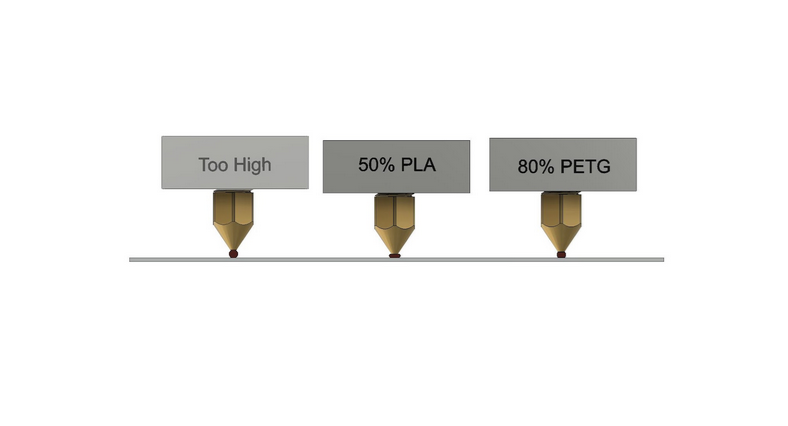
For a more detailed explanation on first layer squish please see this article written by Wham Bam.
Another great video on this is “How to get PERFECT First Layers on Your 3D Printer!! by 3D Musketeers.
Also, this video by The 3D Printing Zone.
Simplify 3D has an all around great article “Print Quality Troubleshooting Guide”.
What You'll Need
A piece of paper, leveling card or a feeler gauge.
Wham Bam’s Bed Level G-code is a wonderful help
Cults3d.com also has a great document about Bed leveling written by Wham Bam
Tip: It's a good idea to preheat your 3D printer to the printing temperature because metals expand slightly when heated, and you want to level the bed under the conditions in which you will be printing.Also, the larger the bed the more time you should take for Pre-heating the bed. For Example a Neptune 4 Max should be around 25 minutes to evenly heat the surface as we have tested.
